RealTimeQuery online help
|
Properties > General > Connectivity
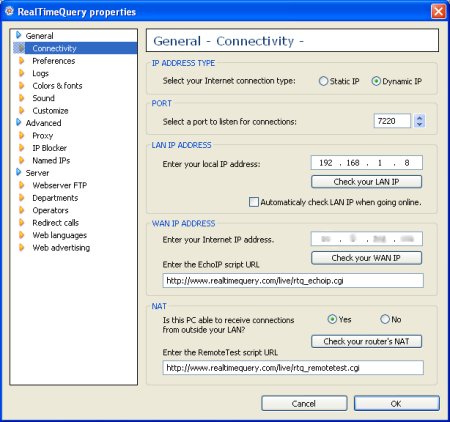
The General > Connectivity dialog shows the following options: IP address type Select the option dynamic IP if your IP address changes in time or in case you are not sure on what kind of IP address you are using. Select the option Static IP if your IP address never changes. Port Select the port used to receive connections, this value is 7220 by default. LAN IP Address This field shows your local IP, click the "check" button to get your current one. Automaticaly check LAN IP when going online: this is useful on PCs which use DHCP to obtain its IP address. WAN IP Address RealTimeQuery needs to know the IP address used by your computer in Internet, in order to do this, RealTimeQuery connects to a CGI program that echoes your IP, it is a PERL script called rtq_echoip.cgi. The rtq_echoip.cgi program is only called if your IP is dynamic. If you have a static IP address, just ignore the "Echo IP" field and enter your static IP in the "IP" field. By default RealTimeQuery is configured to use an rtq_echoip.cgi script located in www.realtimequery.com/live. Also you can use your own web server to host this script, you will find the rtq_echoip.cgi in the main folder of this RealTimeQuery distribution. IP : This field shows your IP address, click the "check" button to get your current one. Echo IP : Enter the URL of the rtq_echoip.cgi script. NAT Is this PC able to receive connections from outside your LAN? Select YES if you know for sure that your router have configured a NAT pointing to your PC and Port. Select NO if you router have not configured a NAT to your PC. If you are unsure about this click the 'Check your router's NAT' button. By default RealTimeQuery is configured to use an rtq_remotetest.cgi script located in www.realtimequery.com/live. Also you can use your own web server to host this script, you will find the rtq_remotetest.cgi in the main folder of this RealTimeQuery distribution. |