RealTimeQuery online help
|
Properties > Redirect calls
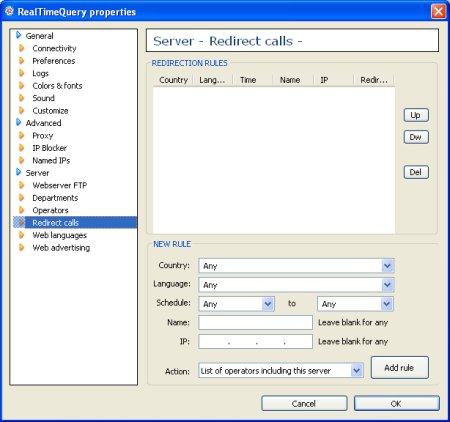
This dialog able you to automatically redirect connections received from your website to the most convenient operator depending on several factors. Redirection rules This list shows the current redirection rules. Up and Down buttons These buttons let you change the rules priority, RealTimeQuery examines your rules from top to bottom until find a rule that match the incoming connection properties. Del button Use this button to delete a rule. Country Select a country for a new rule, incoming connections from this country will be treated as indicated in the 'action' field. Language Select a language for a new rule, incoming connections using this language will be treated as indicated in the 'action' field. Schedule Select a schedule for a new rule, incoming connections received between this schedule will be treated as indicated in the 'action' field. Name Select a name for a new rule, incoming connections using this name will be treated as indicated in the 'action' field. IP Select an IP for a new rule, incoming connections from this IP will be treated as indicated in the 'action' field. Action Select the action you wish to perform when a rule match the incoming connection properties, available actions are: List of operators including this server: the visitor in your website will receive a list of available operators, the system lets the user select the operator he wants to contact. This RealTimeQuery server will be listed as an available operator. List of operators without including this server: the visitor in your website will receive a list of available operators, the system lets the user select the operator he wants to contact. This RealTimeQuery server will not be listed. Redirect call to a random operator: Use this option to redirect the call to a random available operator. Add rule Click this button to add a new defined rule. |