| |
Working Area > Other Operators
After go to ONLINE you will see a window like this on the right-bottom part of your RealTimeQuery program:

You can perform some actions on the operators. Double click or right-click on an operator, the following menu appears:
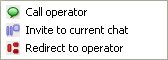
Call Operator
Select this option to call the selected operator.
Invite to current chat
Select this option to invite the selected operator to an existing chat.
Redirect to operator
Select this option to redirect an existing chat to the selected operator.
| |