RealTimeQuery online help
|
Properties > Languages
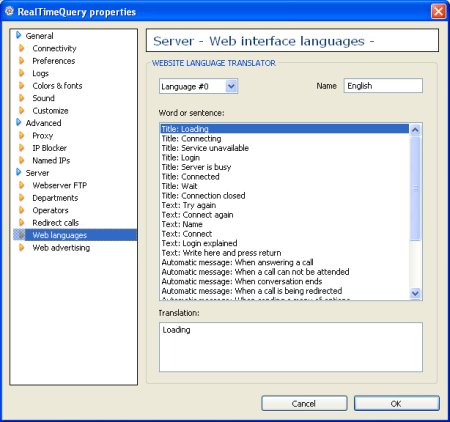
On this section you can configure some messages to be sent automatically to your visitors and the texts used by the RealTimeQuery website interface. You can modify the texts used in your WEB Interface. RealTimeQuery supports up to 8 different languages. Language ID Each language used by RealTimeQuery have an identificator, select an ID to access its language texts. Language Name This field shows the language name. Word or sentence Each language have several defined sentences, choose a sentence from the list to see its actual translation to the selected language. Translation This field shows the translated sentence to the selected language. |