| |
Properties > Advanced > IP Blocker
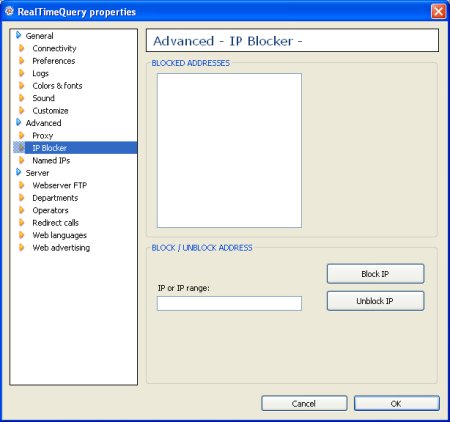
The IP Blocker dialog able you to automatically reject connections by its IP or IP range.
Blocked addresses
This list shows the current blocked IP's or IP ranges.
IP or IP range
Enter the IP or IP range you wish to automatically reject.
Block
Click this button to add the entered IP in the list of blocked addresses.
Unblock
Click this button to delete the enterd IP from the list of blocked addresses.
| |