RealTimeQuery online help
|
Statistics
This dialog shows you detailed statistics of your website activity. 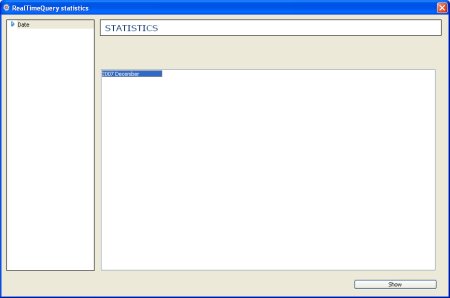 Select a month and click the Show button to access the month statistics, the follow screen appears: 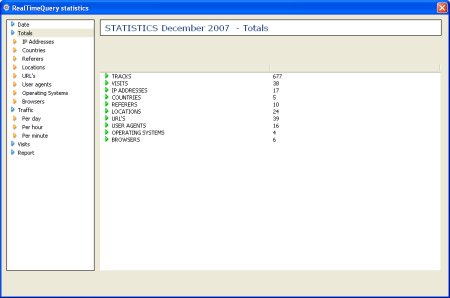 This screen shows the totals, it returns total tracks, visits, IP addresses, countries, referers, locations, url's, user agents, operating systems and browsers that visited your site. You can get more detailed information in the next sections: IP Addresses 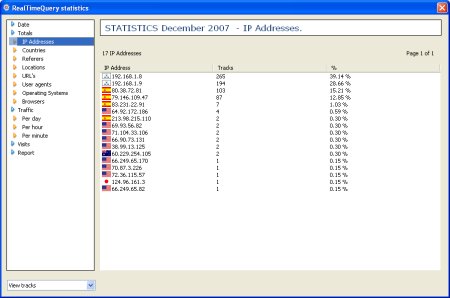 Shows the quantity of visitors/tracks from each IP address that visited your site. Countries 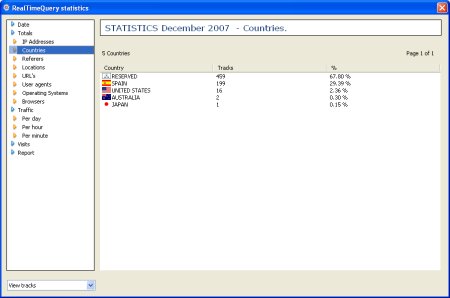 Shows the quantity of visitors/tracks from each country that visited your site. Referers 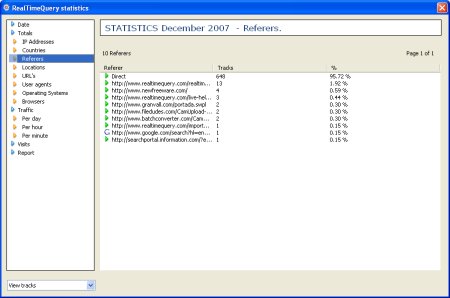 Shows the quantity of visitors/tracks from each external website that links to your web page. Location 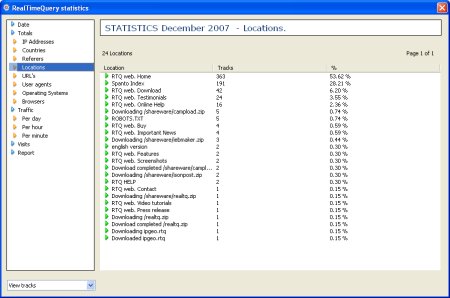 Shows the quantity of visitors/tracks on each location of your website pages. URL's 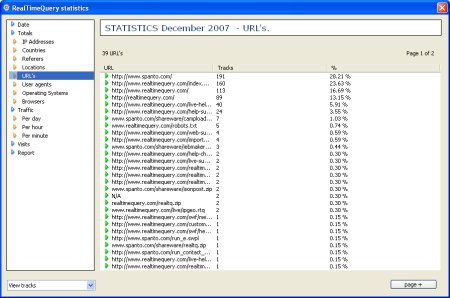 Shows the quantity of visitors/tracks on each URL of your website pages. User agents 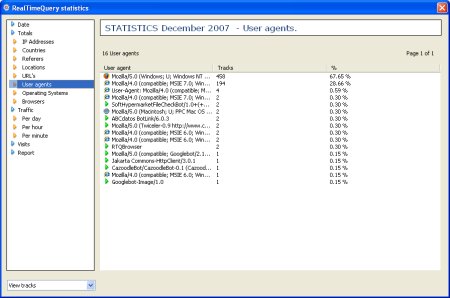 Shows a list of user agents used by your visitors. Operating systems 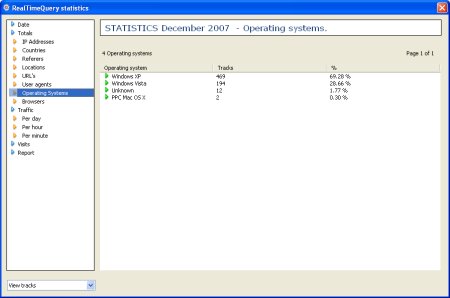 Shows a list of operating systems used by your visitors. Browsers 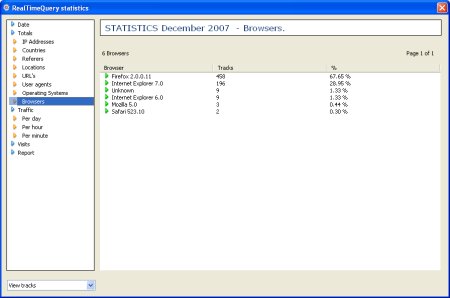 Shows a list of internet browsers used by your visitors. Traffic 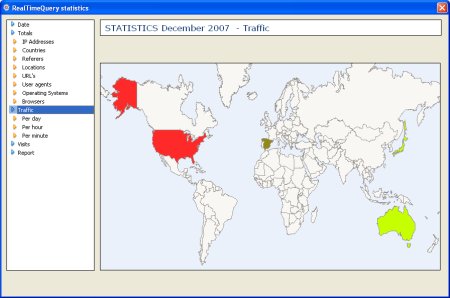 A world map shows traffic for each country. Per day 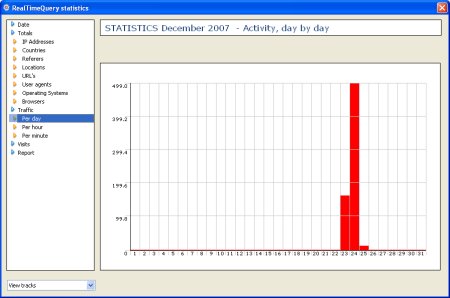 Shows traffic day by day Per hour 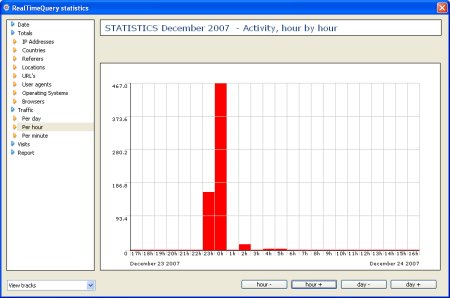 Shows traffic hour by hour Per minute 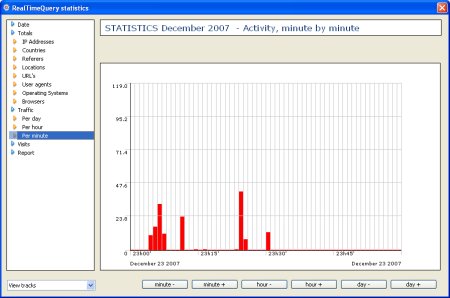 Shows traffic minute by minute Visits 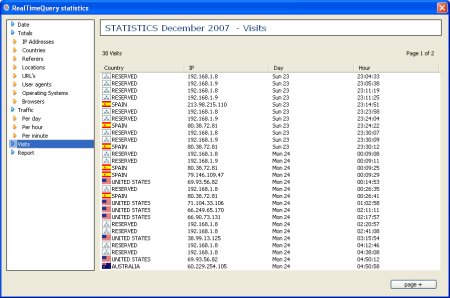 Shows a list with all the visitors sorted by date. Report 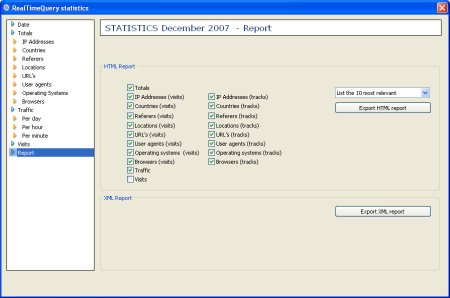 Click "Export HTML report" to get a report of your statistics in HTML format. Click "Export XML report" to get a report of your statistics in XML format. |