RealTimeQuery online help
|
Properties > General > Sound
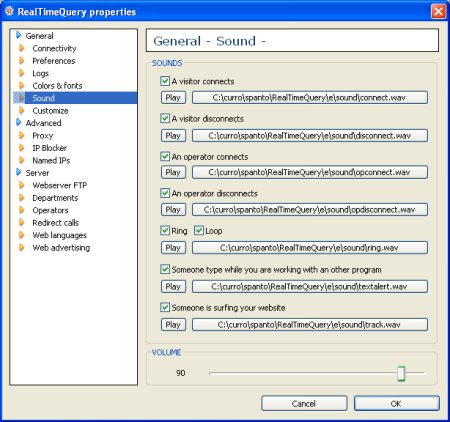
The Sound dialog able you to enable, disable or change some sounds: A visitor connects Select the sound to play when a visitors connects from the RealTimeQuery WEB Interface. A visitor disconnects Select the sound to play when a visitors disconnects from the RealTimeQuery WEB Interface. An operator connects Select the sound to play when an operator connects to the RealTimeQuery system. An operator disconnects Select the sound to play when an operator disconnects to the RealTimeQuery system. Ring Select the sound to play when someone calls you. Loop Use this option to repeat the ring sound until answering the call. Someone type while you are working with an other program Select the sound to play when an user sends you a message while you are working in other Windows program. Someone is surfing your website Select the sound to play when a visitor moves from inside your website. Volume Select the volume of RealTimeQuery sound effects. |